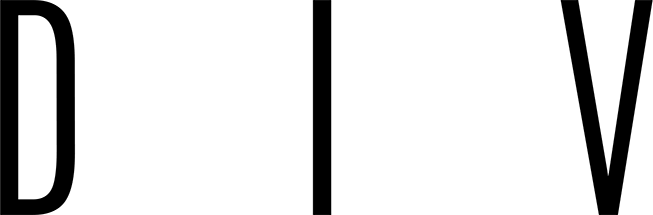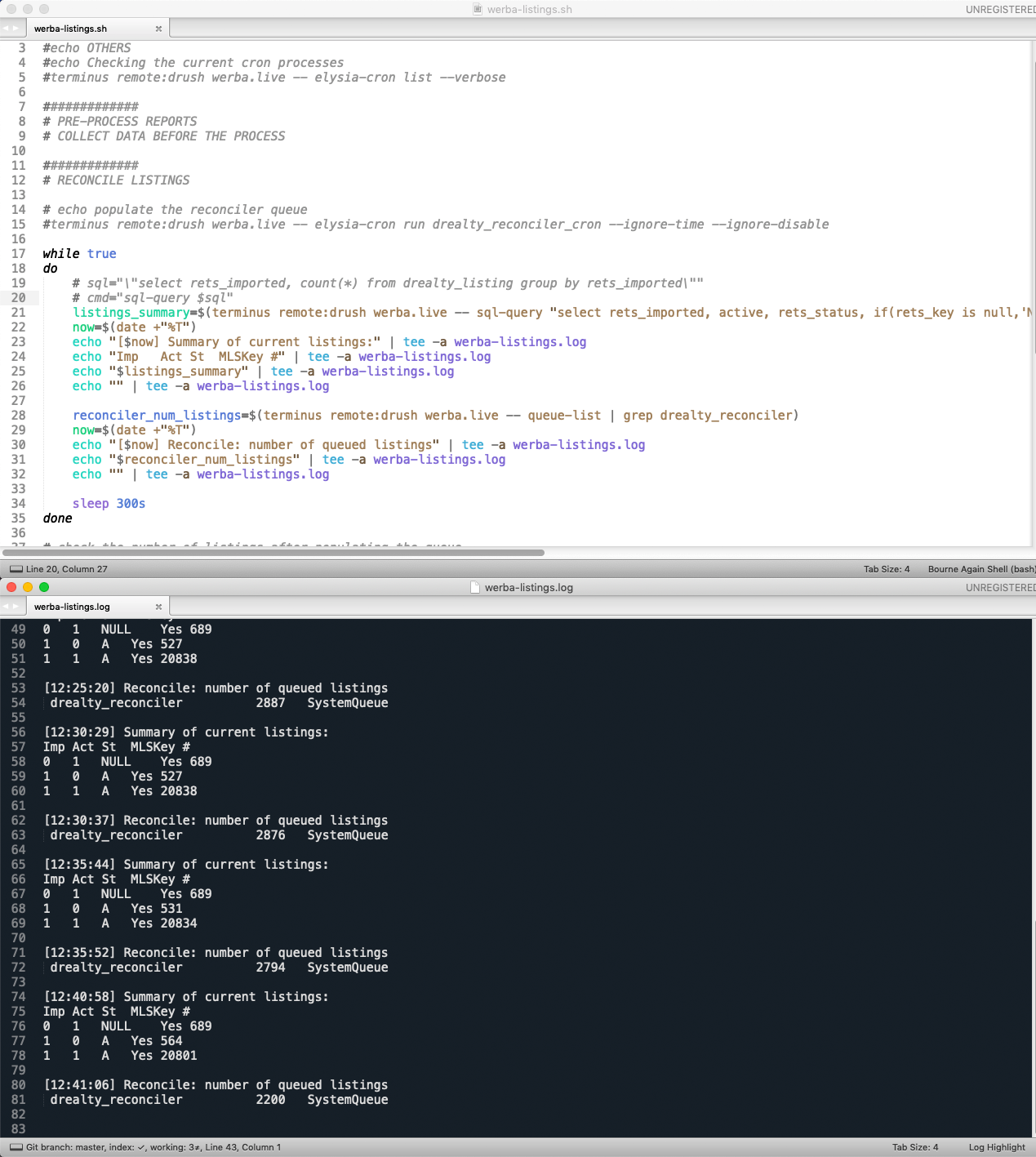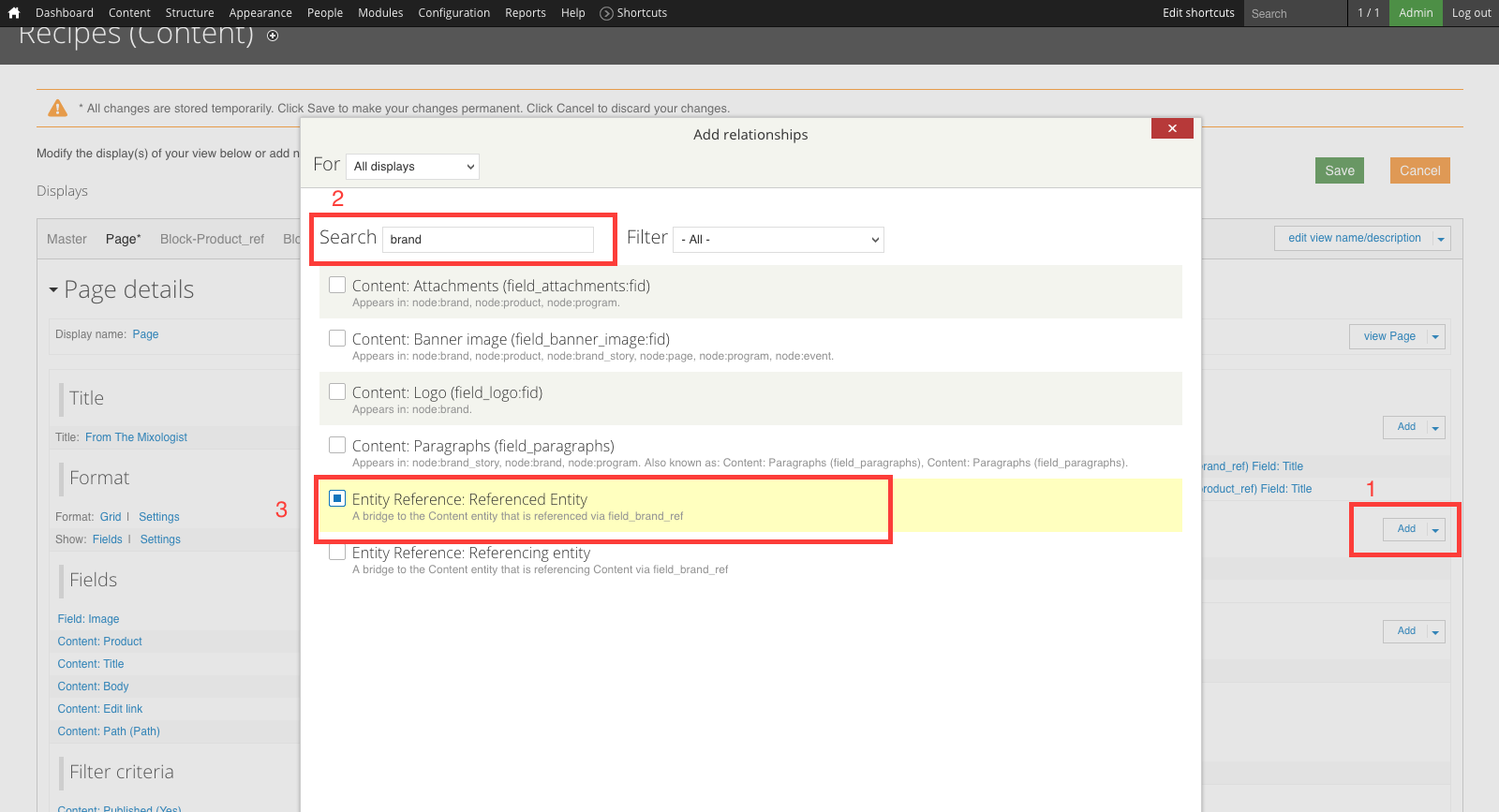Get In Touch
108 Wooster Street, New York, NY 10012,
hello@div.digital
Ph: +1.949.254.0339
108 Wooster Street, New York, NY 10012,
hello@div.digital
Ph: +1.949.254.0339
Work Inquiries
hello@div.digital
Ph: +1.949.254.0339
hello@div.digital
Ph: +1.949.254.0339